- Go to: Microsoft Download
- Click “Download .NET Framework 4.7.1”, you will get something like this in the Downloads folder: NDP471-KB4033344-Web.exe
- Right click "Run as Administrator".
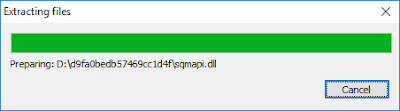
- .Net Framework 4.7.1 Setup, Click “I have read and accept the license terms” and click Install.
- Restart
- To Check if it is installed. Reference How to Determine Which Versions are installed
- Start Menu > Run > regedit.exe
- Find the subkey: HKEY_LOCAL_MACHINE\SOFTWARE\Microsoft\NET Framework Setup\NDP
- Click V4 > Full > look for “Release”. If it is 461310 (it means .net Framework 4.7.1 is installed)





No comments:
Post a Comment